How to Convert WMV to MOV (Quicktime) On Mac/Win
This article shows you how to convert WMV to MOV(QuickTime) in Windows (Windows 8 supported) and Mac (Mountain Lion included) as easily as possible. With the popularity of Windows PC and iOS devices, more and more people have to find a way to use files in WMV in Mac OS or iOS, or use Mac files in Windows without setbacks. That's because, generally speaking, Windows files can't be used directly in Mac including playing on QuickTime, organizing in iTunes, editing in iMovie or syncing to iPhone, iPod or iPad and vice versa.
To help you using WMV files in Mac and iOS, say, play WMV on QuickTime, sync WMV to iPad or other Apple devices, enhance the files in iMovie and so on, converting WMV to MOV(QuickTime) is a good solution. Here takes MOV for example. MOV uses a proprietary compression algorithm developed by Apple Computer and supports both Mac apps and Apple devices. To convert WMV video to MOV video, you are highly recommended using a professional Video Converter in Windows (Windows 8 supported) or Video Converter for Mac, both of which would be a great helper during the WMV to MOV (QuickTime) conversion.
Part 1:Get the Best WMV to MOV Video Converter
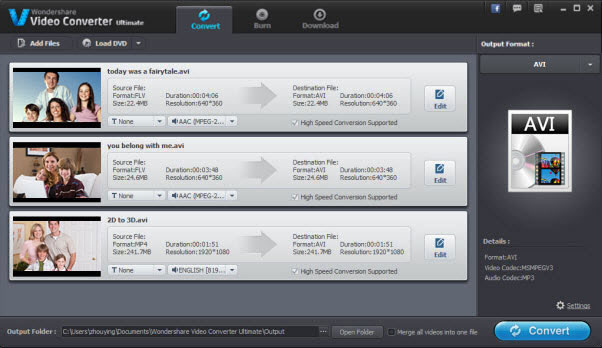
- • Convert WMV to MOV, AVI, MP4, MKV and many more video formats.
- • Convert WMV to QuickTime, iPhone, iPad and other devices with the optimized presets.
- • Convert WMV to the formats comptible with iMovie or Final Cut Pro.
- • A poweful DVD burner to burn video to DVD in minutes.
- • Edit videos (Trim, crop, rotate, add effect, etc) and download online videos.
Here takes converting WMV format to MOV format in Windows (Windows 8 included) platform for example. This windows app has been upgraded, which can help you convert videos 30X faster without any quality loss.
How to convert WMV to MOV
1.Load WMV files to the WMV to MOV(QuickTime) converter
There are two options for you to add video files for converting:
- Directly drag and drop the media files into the WMV video to MOV video converter
- Go to "Convert" menu and then choose "Add Files"
Note: This app offers function of bacth conversion, you are allowed to convert several files in WMV files to MOV files at one go.
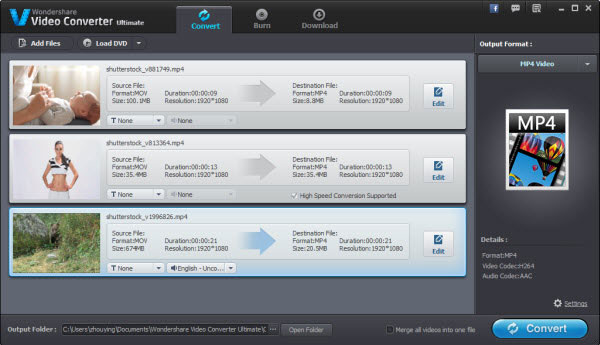
2.Set MOV (QuickTime) as the output format
Go to "Format">"Video" in the drop-down format list on the right side of the main interface, then choose "MOV". If you are planning to transfer the converted files to your iOS devices like iPad, iPhone or iPod etc. you can choose the presets supplied by the professional Video Converter so that you needn't set the resolution, frame rate etc. by yourself. And the presets are contained in "Device">"Apple" category.

3.Start to convert WMV to MOV (Windows 8 included)
Hit on the "Convert" button and leave the WMV video to MOV video converter finish the rest automatically. In addition, if you are not satisfied your video, such as plan to cut the black edge or rotate the video etc., you can use the useful edit functions offered by the software. You can go to the User Guide of Video Converter to get more details.
If you wanna convert WMV to MOV Mac (Mountain Lion, Lion included), you can go to another step by step guide of Video Converter for Mac to get more info. This converter for Mac is also a professional yet easy-to-use Mac app enabling you to have a quick and efficient conversion.
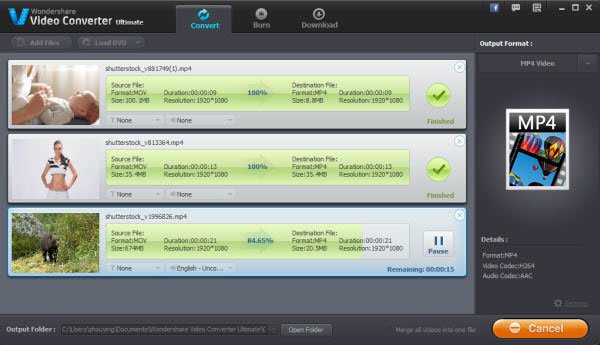
Video Tutorial: How to Convert WMV to MOV
Part 2: Free WMV to MOV Converter
# 1. Free Free WMV to MOV Converter: Wondershare Video Converter Free
This free WMV to MOV converter can convert almost any common video and audio to the formats you want. Also you can use it to extract music from your favorite movies. It also lets you edit videos with the powerful video editing functions.
Pro: 100 % free video converter, no extra charge
Cons:
1. It only lets you convert videos to some common formats. 3D and HD videos are not included.
2. The video output quality is lower than Video Converter Ultimate



Part 3: Online WMV to MOV Converter
You can use the free online video converter below. It converts videos to almost any format.

